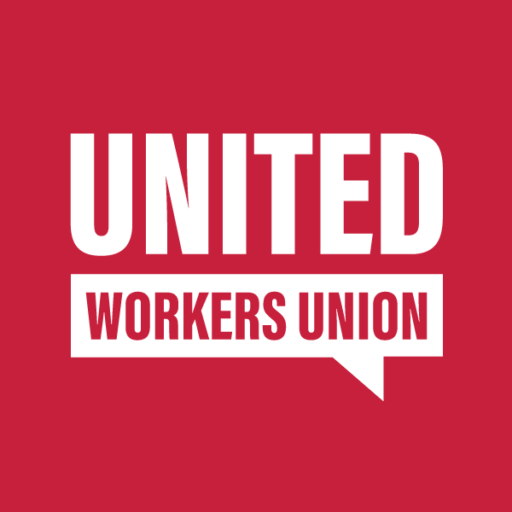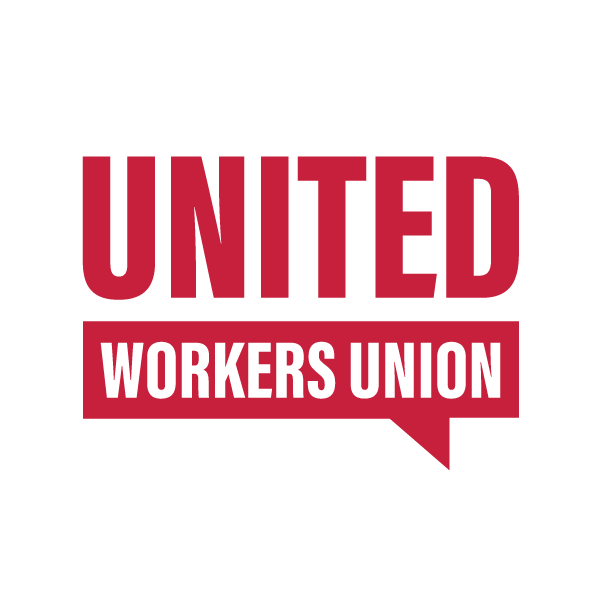Please refer to the FAQs below for quick assistance.
If your question isn’t answered below, please contact our digital member card assistance team:
Email: [email protected]
Phone (voicemail only): (02) 8204 7220
Your digital membership card has two main functions:
- It helps keep your union info handy, including your membership ID number & your union's contact numbers - both will help you get assistance as quickly as possible when you need advice from your union.
- The QR code on your digital card can help you check-in or verify your membership status quickly at Union training, events or other member-only activities.
Think of your digital member card as a form of union ID. It is not a discount or loyalty card.
Below are the steps for installing your digital membership card. You might have already installed other digital cards, like airline boarding passes or vaccine certificates, in the past. The process is the same for your UWU member card!
How to download your card:
- Open the email or SMS with your membership card that you have received from United Workers Union. You can open this email on your phone, computer or tablet. If you haven't received this email (or lost it) - you can request a new card here.
- On a smartphone: tap the download link in either the email or SMS to install your card.
On a computer, or tablet: grab your smartphone, and point your phone at the QR code displayed in the email. This will open the download link on your phone.
- Once you've opened the download link on your smartphone (using one of the two methods above) a preview of your new member card should pop up on your phone. Simply tap the option to 'add this card to your wallet' & that's it - you're ready to go.
Still can't get it to work? Check the additional info under the "I don't have a smartphone / compatible digital wallet - can I still get a member card?" tab below for other ways to get a United Workers Union member card.
No.
For training, events, industrial assistance, or other member-only union activities, we'll always be able to look up your membership status in the system. We'll always know you're union.
If you don't have a compatible device or aren't able to get the card to install - that's not a problem!
Here are 2 other ways you can get a membership card:
- Screenshot your digital card: At the bottom of the email that delivered your membership card, there is an image of your new digital member card with the same QR code & details, that works exactly the same as the one you would otherwise install on your phone. You can take a screen shot of this & store it somewhere safe, or pull up the email again & show this image when you need it.
- Request a real-life plastic member card instead: to reduce our environmental impacts, we're encouraging members to opt for digital cards wherever possible - but if you're after a plastic card instead, you can request one using this form.
You can always request a new card (via email & SMS) using this form:
Never fear! Your organiser can look you up in our system & confirm your membership status any time you need - you'll still be able to access all member activities, even if you don't have a card to show off.
If the card request form isn't working for you - that might mean your contact details are out of date.
You can update your details online, using this form.
Or you can call our membership team on:
(02) 8204 3001
To reduce our environmental impacts, we're encouraging members to opt for digital cards wherever possible - but if you need a plastic card instead, you can request one using this form.